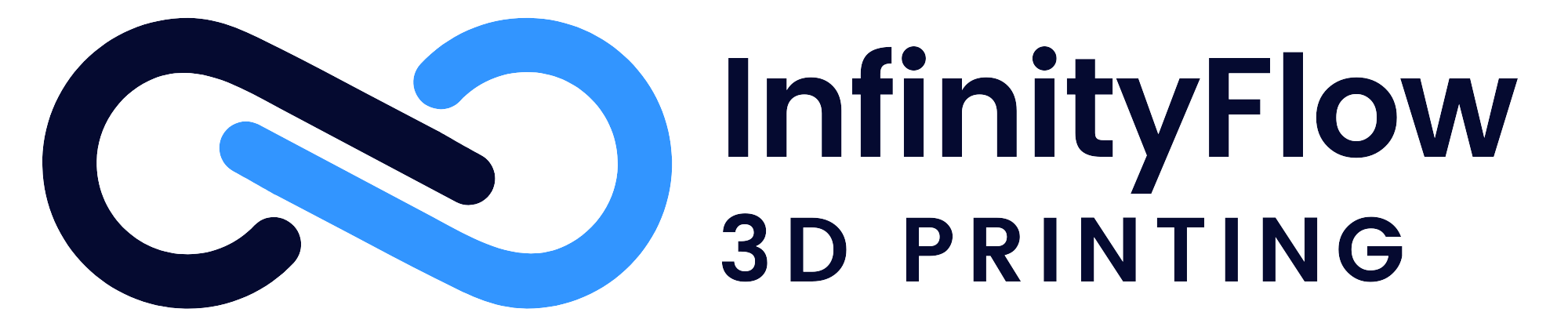FlowQ Hub - 3D Printer Cloud Connection Tunnel
The FlowQ Hub securely connects your 3D printers to FlowQ, enabling real-time monitoring, automated print queues, and remote control through the FlowQ dashboard.
Each hub can handle up to 5 Printer-Cloud connections.
An active FlowQ Subscription is needed to use printer connections.
We have a 30-day return policy, which means you have 30 days after receiving your item to request a return.
To be eligible for a return, your item must be in the same condition that you received it, undamaged, including all parts and accessories. You’ll also need the receipt or proof of purchase such as an order number.
To start a return, you can contact us at contact@infinityflow3d.com.
If your return is accepted, we’ll send you a return shipping label, as well as instructions on how and where to send your package. Items sent back to us without first requesting a return will not be accepted.
You can always contact us for any return question at contact@infinityflow3d.com.
3D Printer Incompatibility
If the Infinity Flow S1 is not compatible with your printer, please contact us at contact@infinityflow3d.com within 30 days of delivery. Our team will work with you to determine if the issue can be resolved through adjustments or support. If we’re unable to provide a solution, you may return the item for a full refund. The return shipping label will be prepaid.
Damages and issues
Please inspect your order upon reception and contact us immediately if the item is defective, damaged or if you receive the wrong item, so that we can evaluate the issue and make it right. In most cases, we’ll arrange a replacement or exchange rather than a full return for damaged products.
Non-Returnable Items
We do not accept returns on:
- Opened or used items that are not defective or incompatible
- Gift cards
- Items marked as final sale
- Items damaged due to improper use, modification, or incorrect installation
Refunds
We will notify you once we’ve received and inspected your return, and let you know if the refund was approved or not. If approved, you’ll be automatically refunded on your original payment method within 10 business days. Please remember it can take some time for your bank or credit card company to process and post the refund too.
If more than 15 business days have passed since we’ve approved your return, please contact us at contact@infinityflow3d.com.
Get More Out of Your 3D Printers
It’s about time your 3D printer fleet worked for you. FlowQ brings true automation to your setup—helping you get more done, with less effort.

For any bed clearing system
Full Automation & Looping
With Auto start & job looping
Adjustable Print Queue

Remote Access
Check in, start prints, and manage queues from anywhere in the world, not just your local network.

Secure Connections
FlowQ uses end-to-end encryption to protect your data and ensure reliable cloud communication. Proudly developed and hosted in the USA.

Simple Setup
No local servers. No complicated setup. With FlowQ, you can connect your printers to the cloud in just a few clicks—up and running in under two minutes.

Requires FlowQ Subscription
How It Works
Our devices act as secure tunnels, linking printers on your local Wi-Fi to the FlowQ cloud. You can connect unlimited tunnels (and unlimited 3D printers).
Tunnel Options:
- S1+ Filament Reloader (1 Printer Connection Each)
- Hub (5 Printer Connections Each)
Connecting a Hub to FlowQ
This guide explains how to set up and provision a FlowQ Hub, a device that securely connects up to five 3D printers to FlowQ. It covers powering the Hub, using...
Frequently Asked Questions
Answers to some of the most common questions we get:
Can I use the Hub without FlowQ or with another Software?
Is the cloud connection secure?
How are FlowQ tunnels different from running a local server?
What makes FlowQ unique?
Can FlowQ handle automatic print ejection systems?
What can I control remotely?
What 3D printers are compatible?
Is there a free trial for FlowQ?
Related Products