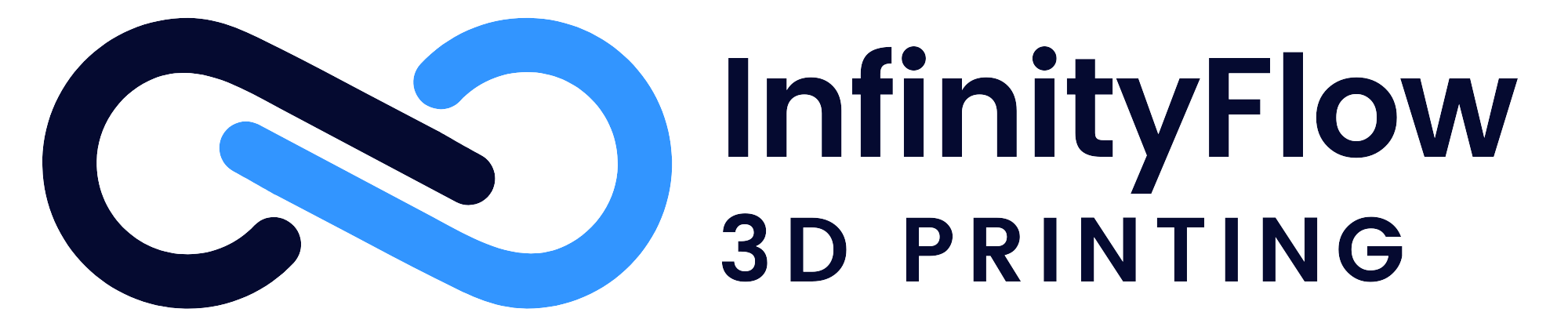Works with 60+ 3D Printer Models
See Compatibility
Simple, 5 Minute Setup
Setup Requirements
Works with Tools You Already Use
See Integrations
Built By Real Print Farm Operators
We Built FlowQ To:
FlowQ began as an internal system to make our print farm more efficient and has since been refined into a secure, well supported platform to share with you.
Scale Production Without Buying More Printers
Scale Your Print Farm
Connect 8,000+ Apps via Zapier, Make & FlowQ Api
Build Automated
3D Printing
Workflows
See Integrations
Everything needed to run our 3D printers in one platform
Save Hours of Work Daily
Setup Requirements
Cloud-based setup with no software installs. FlowQ uses an S1+ or Hub to connect to printers while continuing to work alongside existing printer interfaces like Fluidd, Mainsail, etc.

Wi-Fi Connection
A 2.4 GHz local wifi connection is required to setup FlowQ. Full remote access to all features is available.

Compatible 3D Printer(s)
FlowQ supports mixed printer fleets. Manage all supported printers from a single dashboard.

FlowQ Hub or S1+
FlowQ Hubs and S1+'s can both be used to securely connect printers to FlowQ in less than 5 minutes.
Spend Less Time Managing Printers
FlowQ helps automate repetitive tasks, centralize production, and keep printers running while reducing your workload every day.

Schedule Print Jobs Ahead of Time
Stop wasting time figuring out what needs to be printed next.
Plan your prints ahead of time and let FlowQ route jobs to the correct printers and keep track of everything.


Build Automated Workflows
FlowQ integrates with automation tools like Zapier and Make to build custom workflows for your 3D printers.
Connect to 8,000+ apps using Zapier, Make & the FlowQ API.


For Any print-ejection system
Start Prints Automatically and/or Remotely
Start any print from anywhere.
Or let FlowQ auto-start the next job when using any auto-ejection system.


Upload Files Once
Stop syncing files across multiple printers and SD cards.
Just upload your files to the FlowQ central files system.
Files are automatically sent to printers as needed and shared across all your machines.

Track Filament Inventory & Usage
Stop running out of filament when you need it most.
Filament inventory and usage are updated in real time when using the S1+.
Built for Our Printers, Now Available for Yours
Core features designed to support real print farm workflows and daily production needs.

Central Dashboard
Monitor printer status across your entire fleet — even when running multiple brands and printer types.

Central File System
Stop syncing files across multiple printers and SD cards. Files are shared across all your machines.

Integrations & API
FlowQ integrates with automation tools to build custom workflows for your 3D printers.

Auto-Restart
Let FlowQ auto-start the next job when using any auto-ejection system. Configure looping settings and build a full print queue.

Adjustable Queue
Plan your prints ahead of time and let FlowQ route jobs to the correct printers and keep track of everything.

Filament Tracking
Stop running out of filament when you need it most. Filament inventory and usage are updated in real time when using the S1+.

Remote Access
Log into FlowQ anywhere in the world. Keep prints running over weekends and while you are away.

Secure User Data
Cloud data uses end-to-end & at rest encryption of all user data. Proudly developed and hosted in the USA.
Upgrade your 3D Print Farm
Trusted by print farm operators looking for a simpler, more reliable way to run production.
Frequently Asked Questions
Answers to some of our most common questions.