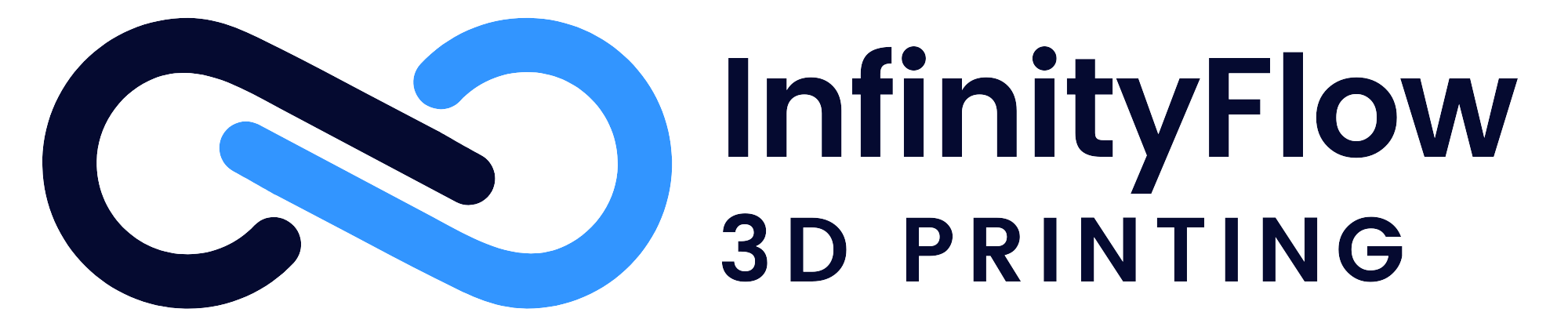Overview
STL files for the roller sides are available for download via this link. Instructions on how to print these parts and add the correct pauses to insert buts for the 3kg and 5kg versions are below.
The parts pictured in this guide may vary slightly from sides purchased on the website or printed from our free CAD downloads. This is due to the continual design improvements that have been made since this guide's creation.
Assembling a Set of Rollers
1. Press the bearings (624zz bearings) into the 3D Printed Sides

2. Set the 3D Printed Rollers in place on the sides

3. Start screwing in the bolt (or set screws) to act as the roller shaft. All 4 should be started 2-3 threads before screwing any all the way in.

4. Finish screwing in the bolts (or set screws) until they are fully seated (or flush with the edge of the bearings). Ensure they go in straight to prevent any wobble in the rollers during operation.

5. Repeat steps 1-3 for the opposite side. Ensure the rollers are aligned in the opposite direction so that they mirror the first set you assembled.

6. Press in the front and rear braces to connect the two sides.

7. (Optional) Install the rubber feet. These are glued onto the sides when purchased. Removing feet that are glued on may damage them.

Installing the Roller Sides
The Roller sides can be installed using the same method described in this guide.

Printing the Sides and Rollers
Recommended Material: Polylite PLA Pro or similar filament
1. Printing the Sides
- Layer Height: 0.20mm - 0.42mm depending on nozzle
- Wall Loops: 2-3
- Infill: 15%
- Supports: none

2. Printing the Rollers
- Layer Height: 0.20mm - 0.42mm depending on nozzle
- Wall Loops: 3-4
- Infill: 15%
- Supports: Default, build plate only (Add support blocker to shaft hole indicated by red arrow)


Add pauses in order to insert nuts at the top and bottom of the rollers for the 3kg and 5kg versions. These nuts are not needed for the 1kg version.
For Bambu Studio:
Slice the part and go to the preview tab. Use the layer slider to go to the layer just before the hex for the nut is bridged over (one at the top and bottom), right click on the "+" slider to add a pause.

3. Printing the Braces
- Quantity: 2
- Layer Height: 0.20mm
- Wall Loops: 2-3
- Infill: 15%
- Supports: none