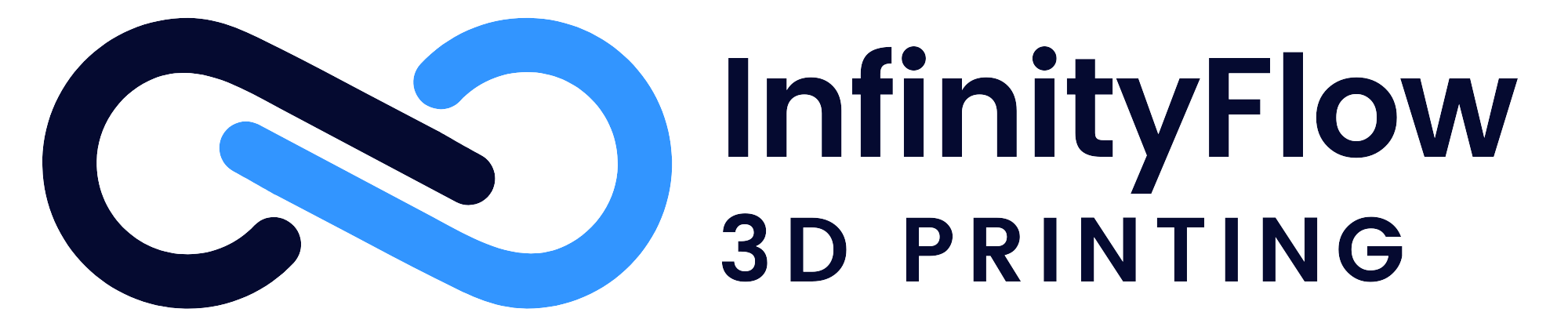This document contains information for the Flashforge Adventure 5M & 5M Pro adapter, designed to work with the Infinity Flow S1 filament loader. To connect the S1 to your 5M & 5M Pro, you'll need an adapter that links the Bowden tube from the S1 to your printer's extruder.

This adapter is available here for download or purchase on our website.
Zip File Download: Flashforge 5M Adapter
Contents:
- 5M_Adapter.stl (Printable file)
- 5M_adapter.spt (CAD file)
Printer Compatibility
- Flashforge Adventure 5M
- Flashforge Adventure 5M Pro
Making the Adapter
Step 1: Print the Part
Print Settings:
- 0.20mm Layer Height
- Enable Auto Supports
- Print in orientation in picture

Step 2: Remove the support material

Step 2: Adapter Assembly
- Take off rubber grommet if present on the press fit fitting (ECAS04)
- Press fitting into adapter using pliers, a press, or a vise

Adapter Installation
Step 1: Remove the front cover
- Remove the print head cover by pulling out the bottom and lifting upwards.

Step 2: Remove the Bowden Tube

Step 3: Insert Adapter
- Slide the adapter over the existing Bowden tube inlet.

Step 4: Insert the Bowden tube
- Press the Bowden tube through the adapter
- Make sure it goes all the way into the existing Bowden tube inlet on your printer
- Replace the cover and you’re ready to begin printing :)