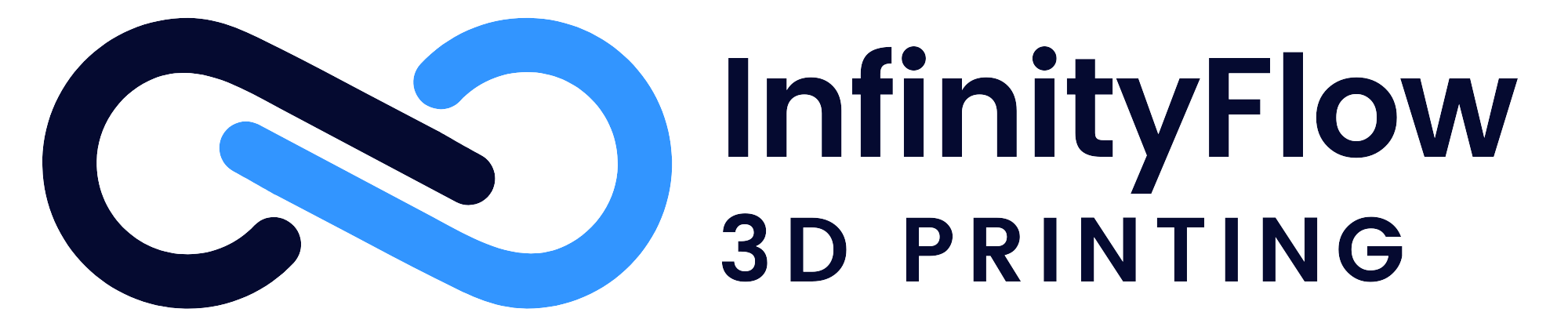Overview
This guide covers the installation of a mount kit that enables seamless integration between the Infinity Flow S1+ automatic filament reloader and Polymaker PolyDryer boxes. This setup allows users to use the S1+ automatic filament reloader with a dry box (drybox) and filament dryer system. Once installed, users can dry filament separately with the PolyDryer and place the sealed containers directly onto the S1+ for automated filament reloading—combining moisture control with hands-off reliability for extended print runs.
You will need:
- S1 Plus Automatic Filament Reloader (or original S1) - Shop Now
- PolyDryer Mount for S1+ - Shop Now
- PolyDryer boxes - Shop PolyDryer
Installing the Kit
1. With the S1+ sides removed (side removal guide), disconnect Lower Bowden Tubes from the S1 Plus.

2. Slide the S1 Plus into the base.

3. Install the two M3 screws to secure the S1 Plus in place (one on each side) and reinstall the Lower Bowden tubes into the gearboxes.

4. Insert the inlet tubes until they are fully seated (Remove the short inlet tubes if present beforehand by pulling them out).

5. Set the PolyDryer boxes onto the base and insert the inlet tubes into the grommets.