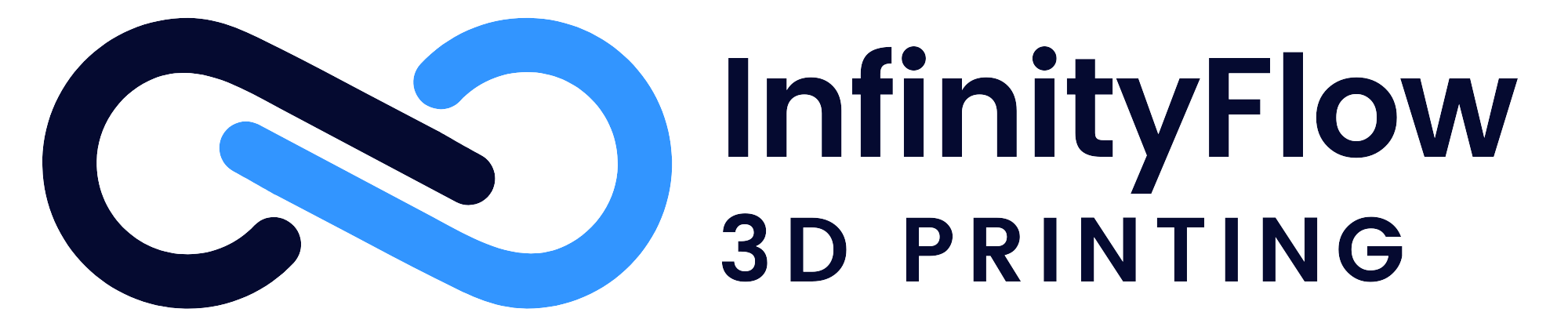How Automatic Bed Clearing Works on the A1 Mini
Automatic bed clearing is a process that lets your printer remove finished parts from the build plate without user intervention. Once the print finishes and the bed cools, the print head performs a series of controlled sweeping motions to push parts toward the front edge of the plate. Combined with a slight bed tilt, this motion helps release and eject the part cleanly after cooldown.
On the A1 Mini, this is achieved through a custom G-code sequence that moves the bed forward in stages while the print head scrapes along the surface.

Limitations
This auto-clearing setup has a few important mechanical and practical limits.
The A1 Mini’s bed and motion system are not designed for high-force ejection, so only parts within certain size and adhesion ranges will clear reliably.
1. The sequence is intended for prints with a maximum Z height of 5.5 mm or greater.
-
- The auto-clear routine will not be attempted for prints with a maximum Z height of less than this.
2. The printer’s motor strength limits how much resistance it can overcome while pushing parts off.
-
- Parts or materials that adhere too strongly to the print bed — such as high-temperature filaments or models with large flat bases — may not clear fully.
3. Some of these issues can be mitigated through adhesion and cooling adjustments discussed in the Configuring Bambu Studio section, but results can still vary by material and geometry.
4. For parts that remain too difficult to eject consistently, a bed swap system may be a better long-term solution for continuous automation.
What You’ll Need
- A1 Mini 3D Printer
- Tilt Kit (3D Printed) – raises the rear of the printer to angle the bed slightly forward, helping parts slide off during clearing
- Head Cover Scraper (3D Printed)– a replacement print head cover with a built-in edge for pushing parts off the plate
- Bambu Studio printer preset and project file template – preconfigured for automatic clearing behavior
All STL files, printer profiles, and project templates can be downloaded for free here.
Assembling the Kit
Installing the Tilt Kit
Print the kit using the provided project files — download here.


Slide the two sections together to form the complete tilt base and place it under the rear of the printer.

Add rubber feet (optional) to prevent the system from sliding during printing or part ejection.

Installing the Head Cover Scraper
Print the new head cover using the provided project files — download here.

Remove the existing cover from the print head and snap the new scraper cover in place, ensuring it seats securely and aligns correctly.

Configuring Bambu Studio
Loading the Auto Clear Printer Config
- In Bambu Studio, go to File → Import → Import Configs…
- Locate the downloaded printer_presets.zip file included in the project package.
-
Click on it to import.

4. Once imported, the new Auto Clear printer configuration will appear under your User Presets list.
-
-
Select this preset whenever slicing projects that use the tilt kit and scraper head for automatic bed clearing.
-

What’s Changed in the Start and End G-code
The Auto Clear printer preset includes several key modifications to the standard Bambu Studio start and end G-code to make the clearing sequence possible.
Exclusion Zone
-
An exclusion zone has also been added to the back 30 mm of the print area to prevent users from placing parts in a region that the auto-clearing sequence cannot reach.
-
This ensures only printable areas that can be safely cleared are used.
Start G-code Changes
-
Vibration compensation has been removed.
-
This eliminates the automatic bed-shaking motion at the beginning of each print, which is unnecessary for every print.
-
Purge lines have been relocated into the printable area.
-
By moving the purge location, a small printed block can be positioned directly over the purge lines. This block is ejected automatically during the clearing cycle, ensuring the nozzle purge material is removed after every print.
End G-code Changes
-
The end sequence now includes a cooldown (to 30 degrees C) and auto-ejection routine.
-
After the print finishes, the bed cools to a specific temperature before the clearing motion begins. The print head then performs multiple slow sweep passes to push the finished part off the plate.
-
This sequence only activates for prints with a maximum Z height greater than 5.5 mm.
-
For shorter prints, the G-code ends normally without attempting to clear, preventing any risk of collision with the nozzle or scraper.
All changes made to the start and end G-code are marked with comments containing “-IF-”. To quickly locate these modifications, simply search for “-IF-” within the G-code file.
Project File Template
A preconfigured project file template is included to demonstrate how the auto-clearing process works.
It contains two models:
- A small block positioned over the purge lines, which ensures the purge material is automatically ejected after each print.
-
A sample Benchy model, included as a placeholder for testing.
To use the template:
- Download the project file from the same link as the other resources — download here.
- Open it in Bambu Studio.
- Delete the Benchy and replace it with your own models.
- Keep the small purge block in place — this block should always remain in the project for consistent clearing.
- Slice and print to test the complete print → cooldown → auto-clear cycle.
Once verified, this template can serve as a starting point for any print you want to run with automatic clearing enabled.