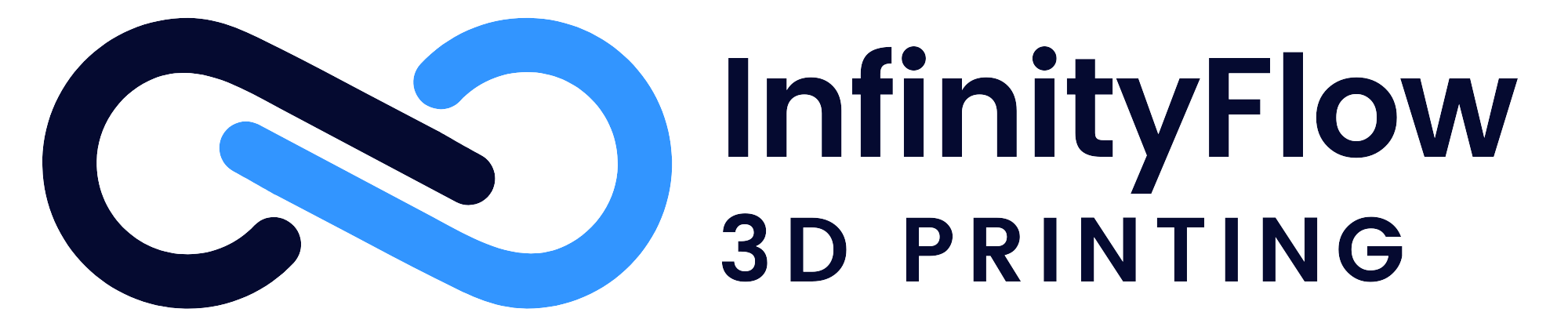Introduction
Step 1 Setup Info
Welcome to the Setup Guide for the S1. Here you will find a step by step guide on how to get started with your S1. You can also watch our setup guide video here.
If you have any questions or comments feel free to reach out to us via our technical support form here.

Step 2 All required tools are included
🔧 2.5 mm Allen Key for tightening all screws
📏 Ruler on the instruction card
🔧 Bowden Tube Cutting Guide
🔪Cutting Tool (Not Included)

Step 3 Installation Hardware
All necessary hardware will be included in bags.
There may be extra hardware leftover after assembly. Don’t worry these are spares in case any pieces go missing.

Step 4 Install the Filament Inlet Tubes
Two filament inlet tubes are included in the tools bag. To install them, simply push them into the gearboxes as far as they will go as shown in the gif below.
ℹ️ These are wear items and are meant to be replaced after extensive use. Any 35mm (1 ⅜”) length of Bowden tube can be used as a replacement.

S1 Assembly
Step 1 Side Assembly: Part preparation
🔧 2.5 mm Allen Key for tightening M3 screws
⚙️ Sides (2x)
⚙️ Rollers (4x)
⚙️ Rubber Feet (8x)
🔩 M4x10mm screws (8x)
🔩 M4 nut (8x)

Step 2 Side Assembly: Installing the rollers
Place the nuts in the hexagonal holes in the side and start threading the M4x10 screws in from the outside to hold the nuts in place.
Note: Do not tighten the screws all the way to allow space to install the rollers.
Place the roller between the two nuts, align the screws with the holes in the rollers, and tighten the screws.
⚠️ Make sure the screws are going into the roller to prevent damage to the sides.
Install the second roller using the same method as the first roller.

Step 3 Side Assembly: Rubber feet installation
Flip the assembled sides over and locate the tabs on the bottom of the sides. Remove the red backing from both sides of the rubber feet and stick them to the assembled sides as seen in the picture.
Note: Make sure you press firmly to ensure the rubber feet properly adhere to the sides of the S1.

Step 4 Side Installation: Part Preparation
⚙️ Side Assemblies (2x)
⚙️ S1 (1x)
⚙️ Front Brace (1x)
🔩 M3x8mm screws (6x)
🔩 M3 Square Nuts (2x)

Step 5 Side Installation: Mounting sides on the S1
Place the side assembly against the S1 and install the 2 M3x8mm screws through the side into the S1.
⚠️ Be cautious to not over tighten the screws and strip out the threads on the side of the S1.
Install the second side assembly onto the other side of the S1.

Step 6 Side Installation: Bowden tube attachment
Feed the Bowden tube under the side and through the gap.
Press the Bowden tube firmly into the blue fitting.
Note: Make sure the tube is seated all the way to the black line on the Bowden tube.

Step 7 Side Installation: Front Brace
Install the square nuts into the front brace. Make sure the nuts are pressed all the way into the slot.

Step 8 Side Installation: Front Brace Install
Slide the front brace in the slot between the two sides. Install the two M3x8mm screws and tighten them in place.

S1 Installation on Printer
Step 1 Parts necessary for installation
⚙️ Included Bowden Tube (1x)
⚙️ Adapter for your printer (See compatibility guide)
Step 2 Install Bowden adapter (If necessary)
Click the link here to see Bowden tube adapters for various printers and instructions for installation.

Step 3 Installing Bowden tube
Press the end of the Bowden tube into the blue fitting on the S1. Make sure the tube is fully seated.
✂️ Cut the Bowden tube to the necessary length using the provided bowden tube cutting tool to achieve a square cut. Install the other end into the Bowden tube adapter on your printer.

Step 4 Plug in the S1
🔌 Plug the provided 12V power supply into the wall and plug the other end into the bottom of the S1.
⚡️ Flip the power switch to the on location.
🔴 🔴 Note: You should see two red lights on the top of the S1.

Step 5 Load filament
Load filament into the S1. The light will turn yellow 🟡 temporarily then green and the S1 will automatically start pulling the filament into the printer.
Note: When the filament from the first roll reaches the extruder of the printer the filament should stop moving and after 10 seconds the light will turn from green 🟢 to blue 🔵. This means the S1 is in Sleep Mode and will disable the steppers to save energy until the printer begins moving.
Load a second roll into the S1. Make sure the gearbox pulls the filament in and is holding the filament.

Troubleshooting Help
For help with common issues users face with the S1, take a look at our troubleshooting guides here.
If you can’t find the answers you are looking for please reach out to our technical support via this form. Please allow our team 48 hours to respond to your request via email. If you do not see a response within that time frame, make sure to check your spam folder.