Filament Cutter Resources
Filament Cutter Custom Mount Design Guide
Overview The Infinity Flow Filament Cutter uses a built-in snap-fit mount system — no screws, no adhesives. This keeps installation...
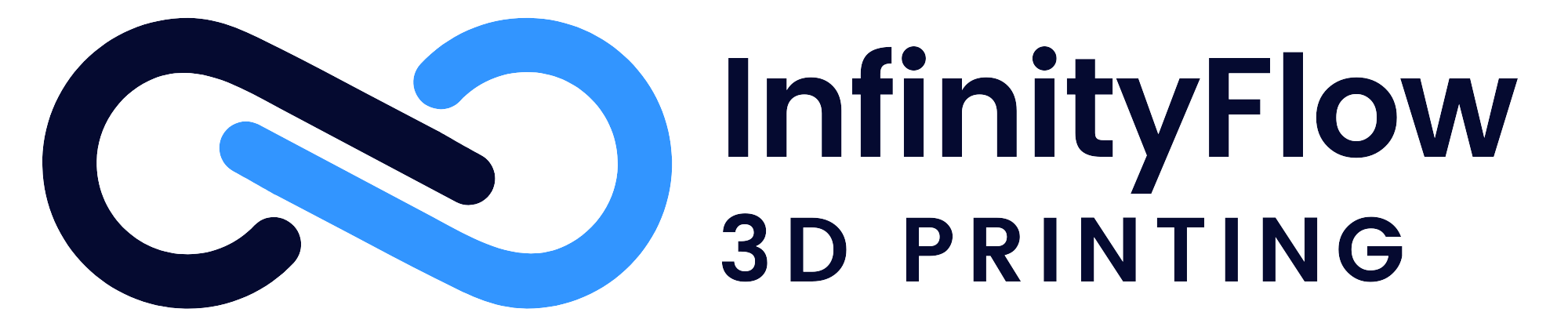
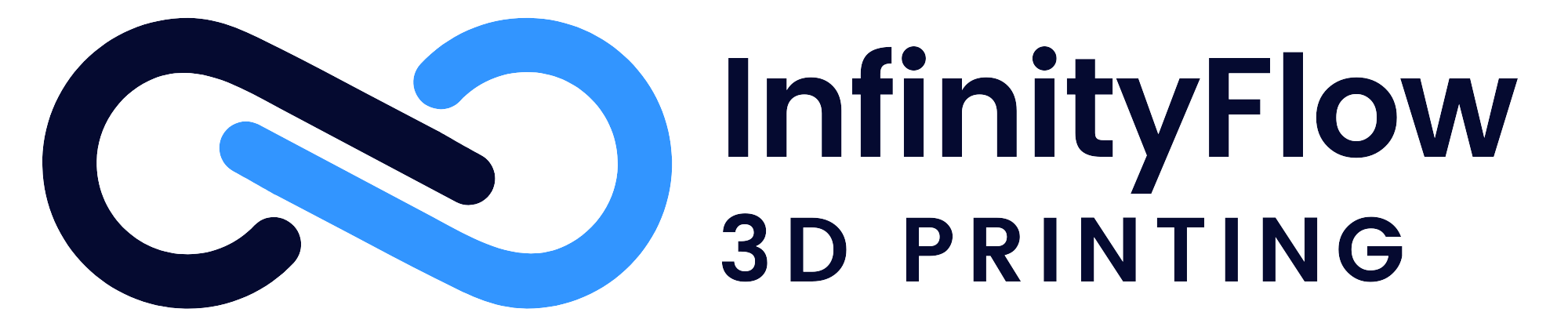












Overview The Infinity Flow Filament Cutter uses a built-in snap-fit mount system — no screws, no adhesives. This keeps installation...
Get notified for product launches and exclusive offers.
Your cart is currently empty.
Start Shopping


